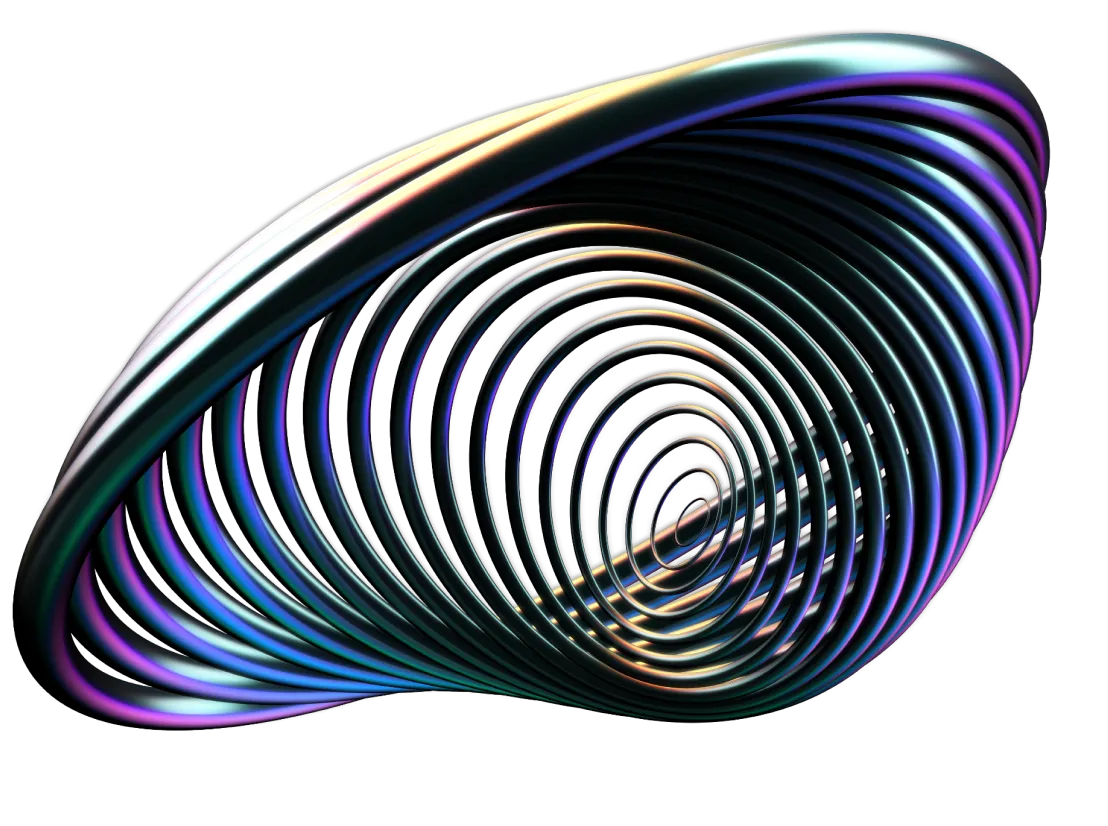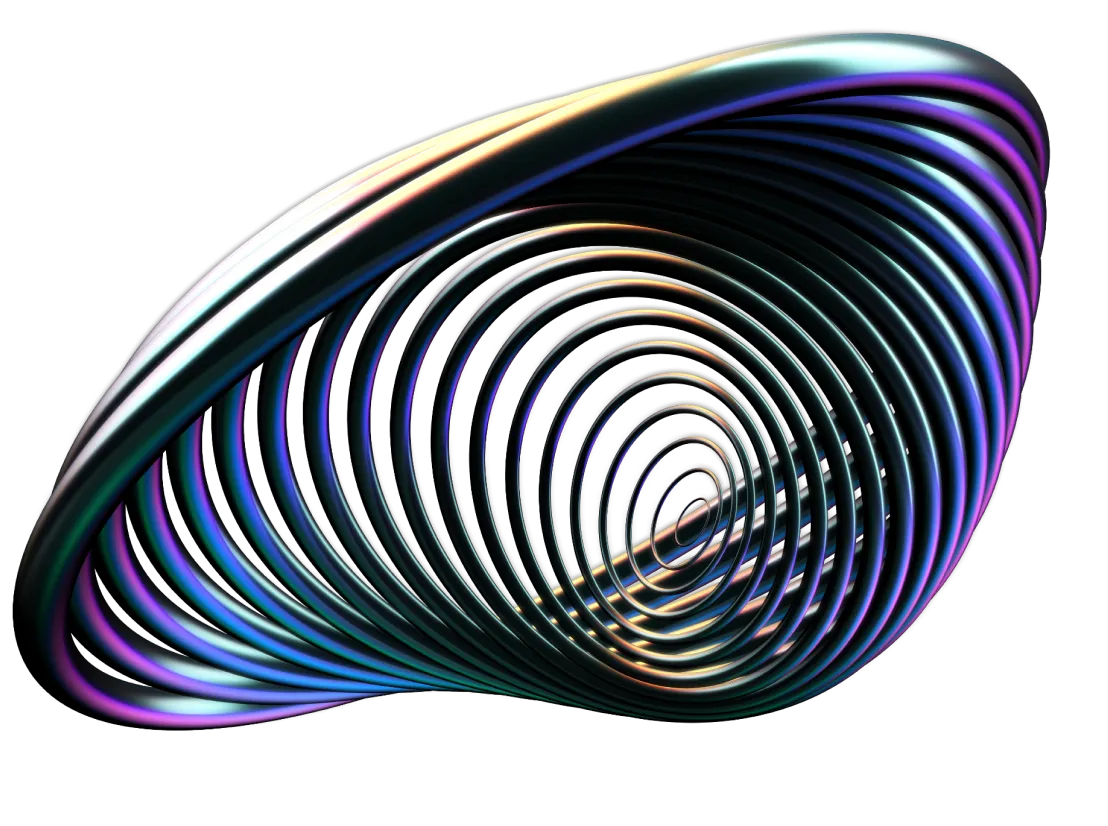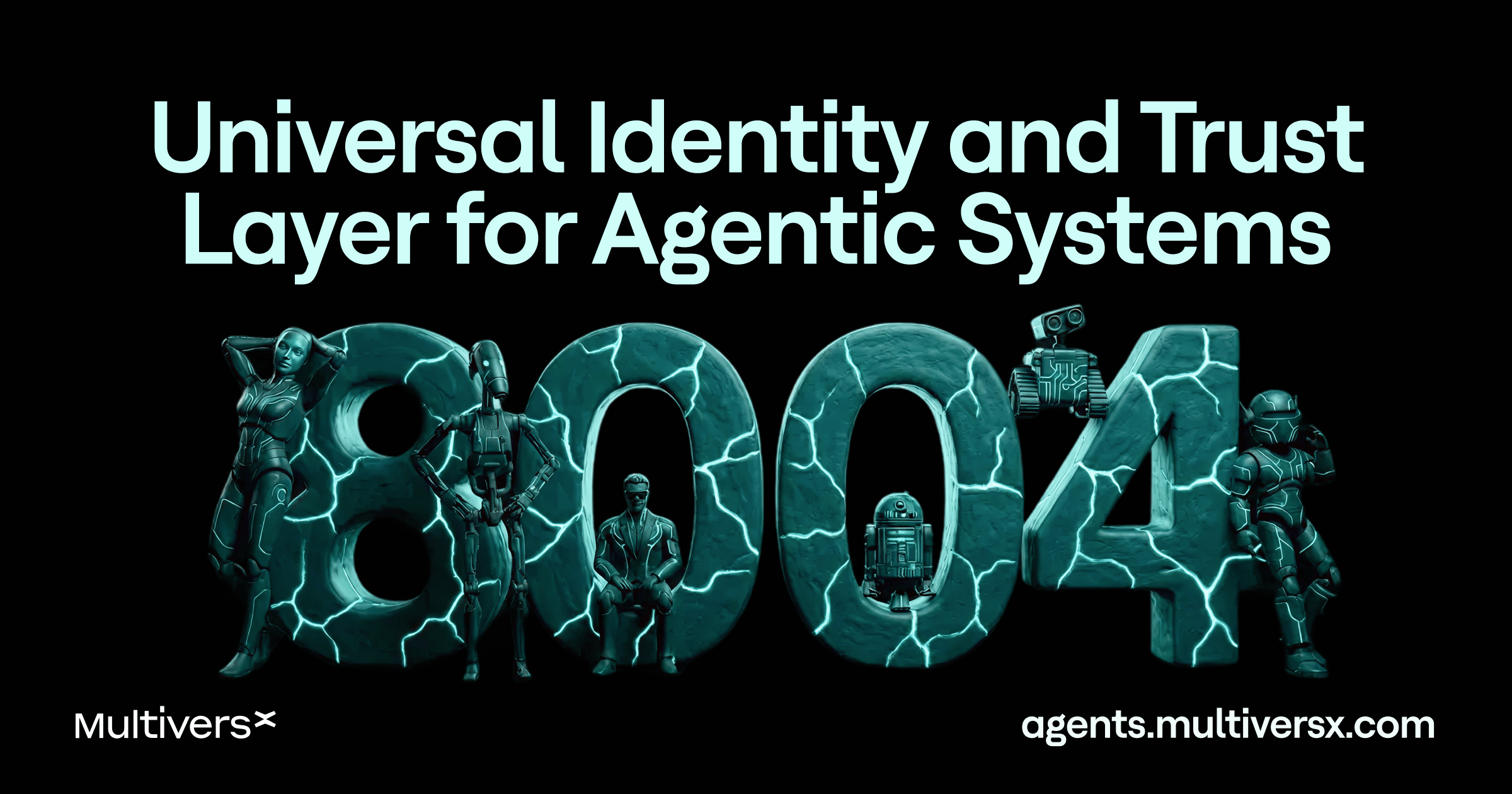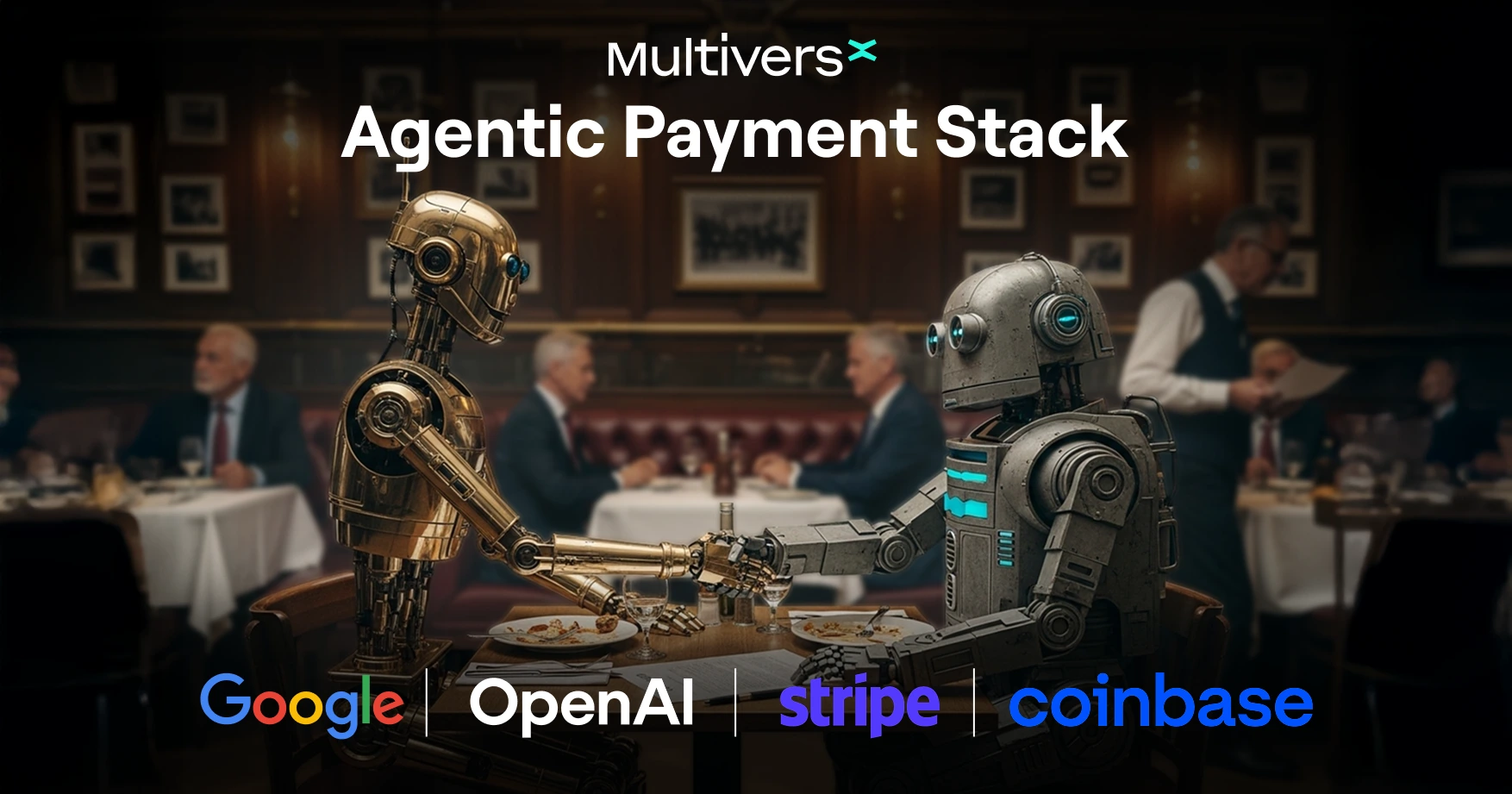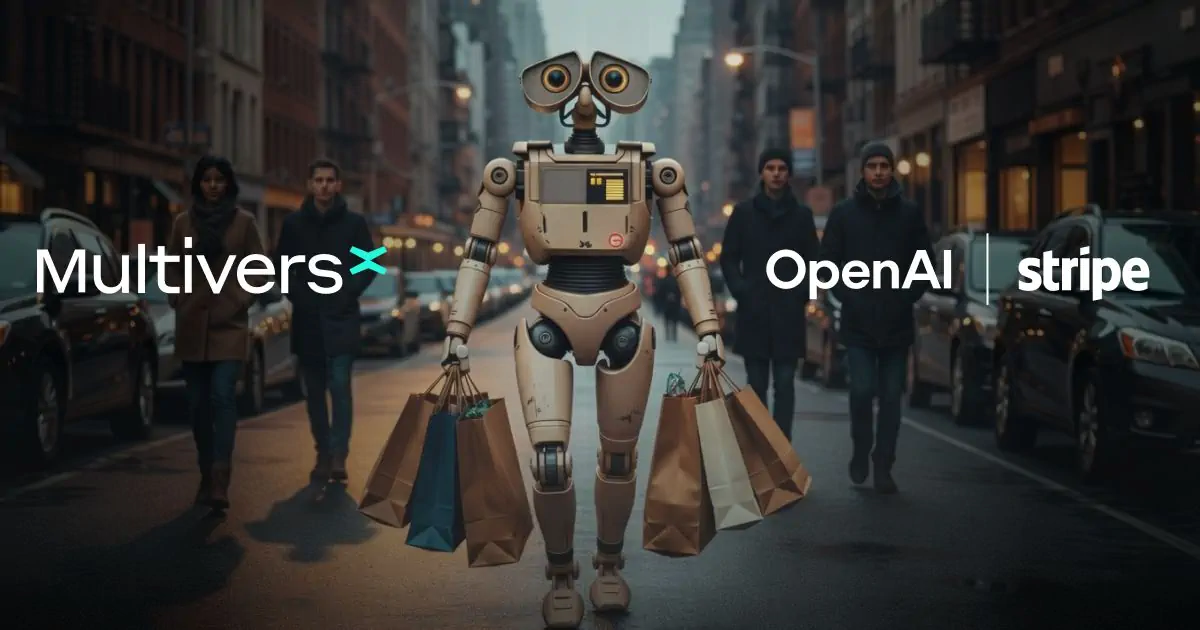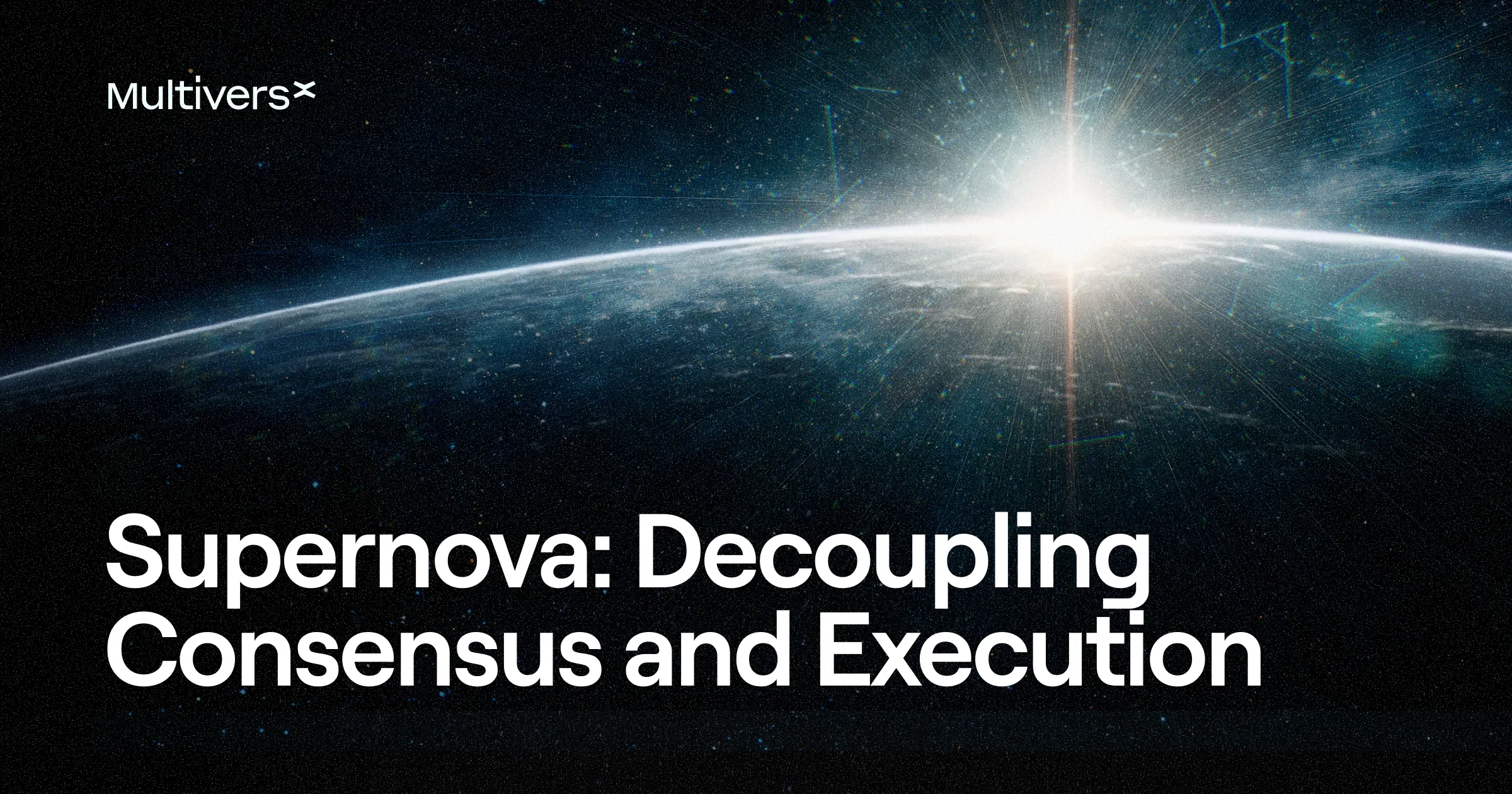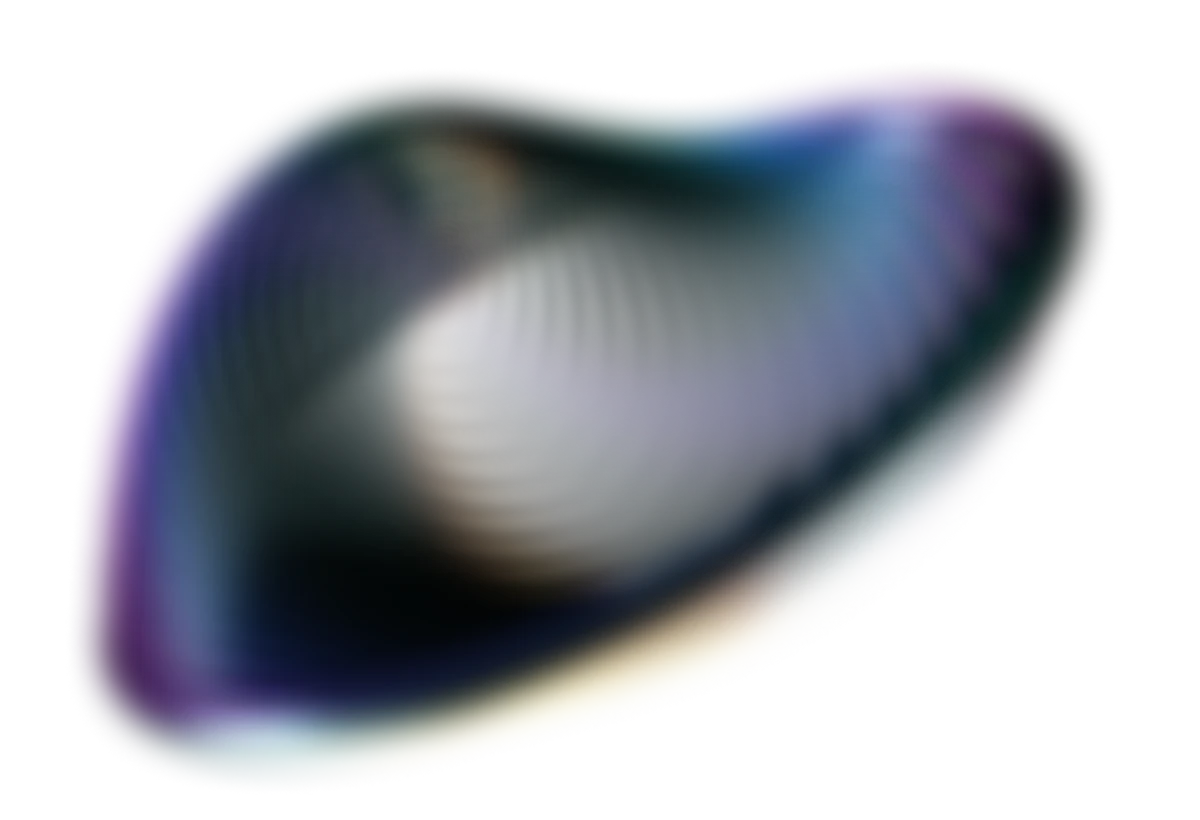


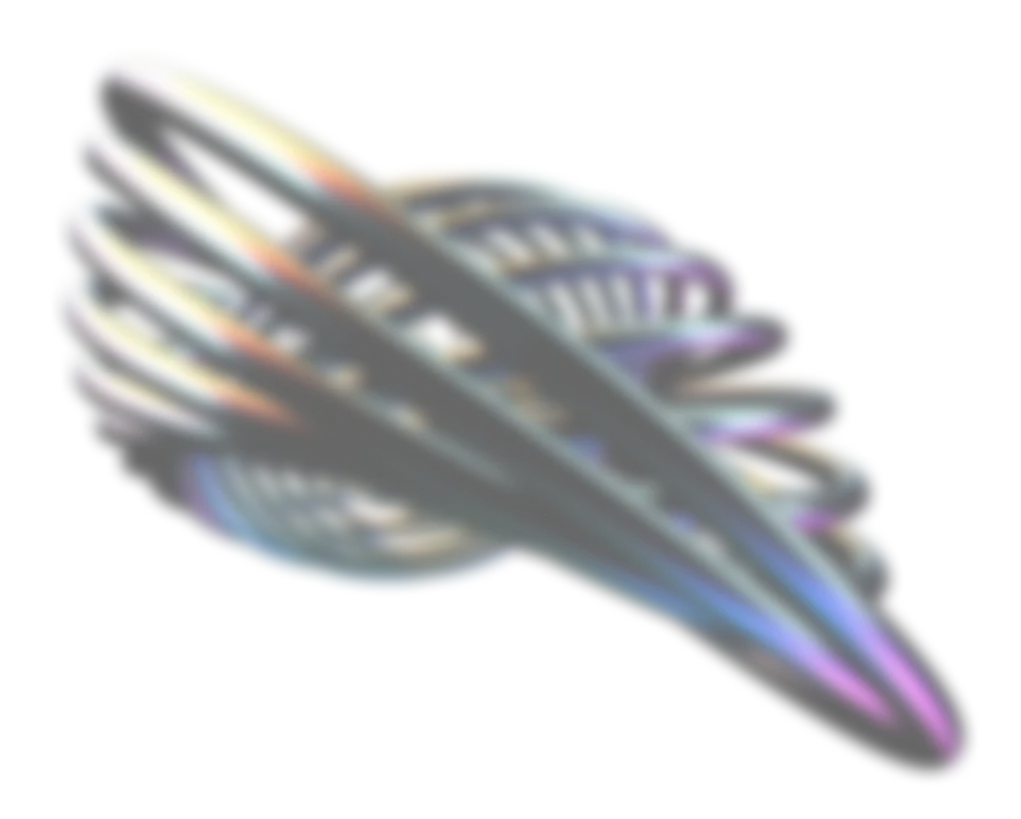
Safeguard your funds like never before with on-chain 2FA
Crypto stolen each year due to compromised seed phrases
Cost of enabling on-chain 2FA on MultiversX and protecting your funds
Compromised MultiversX wallets with on-chain 2FA
Easy to setup. Impossible to break.

Bulletproof Security
By requiring two separate forms of verification, the Guardians feature makes sure that you and only you can control the funds in your wallet.
Even if someone manages to gain control of your Secret Phrase, they won’t be able to move any funds without the Guardian’s co-signing.
Flexibility
Guardians can be activated from multiple MultiversX wallets, enabling flexible and tailored security measures.
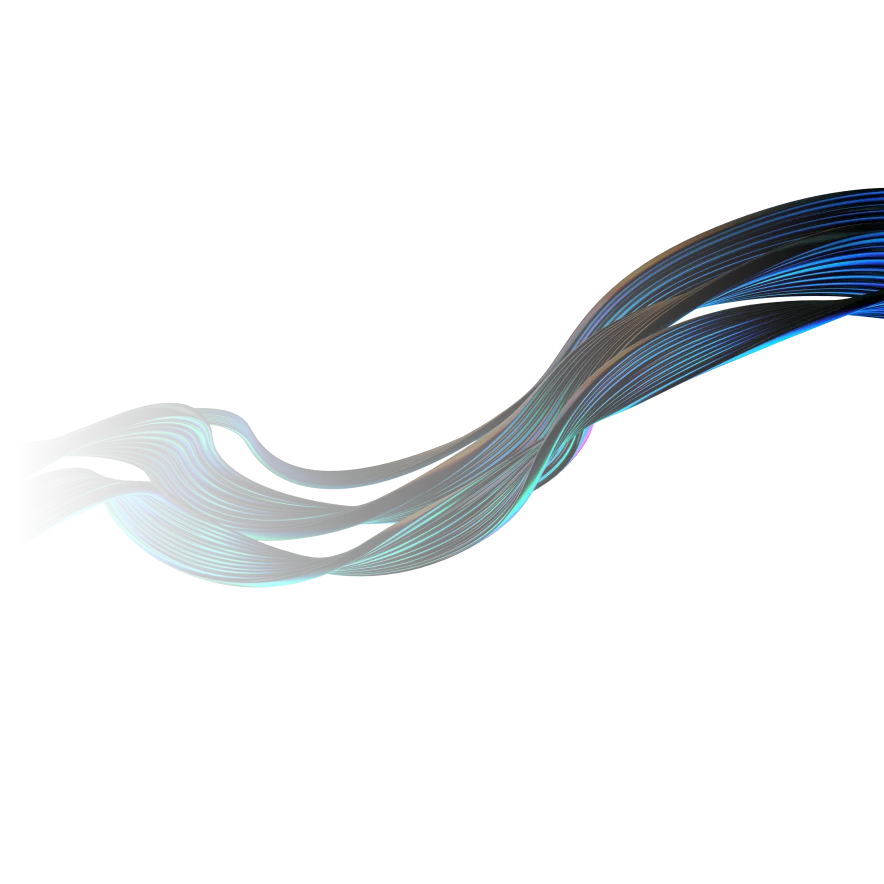
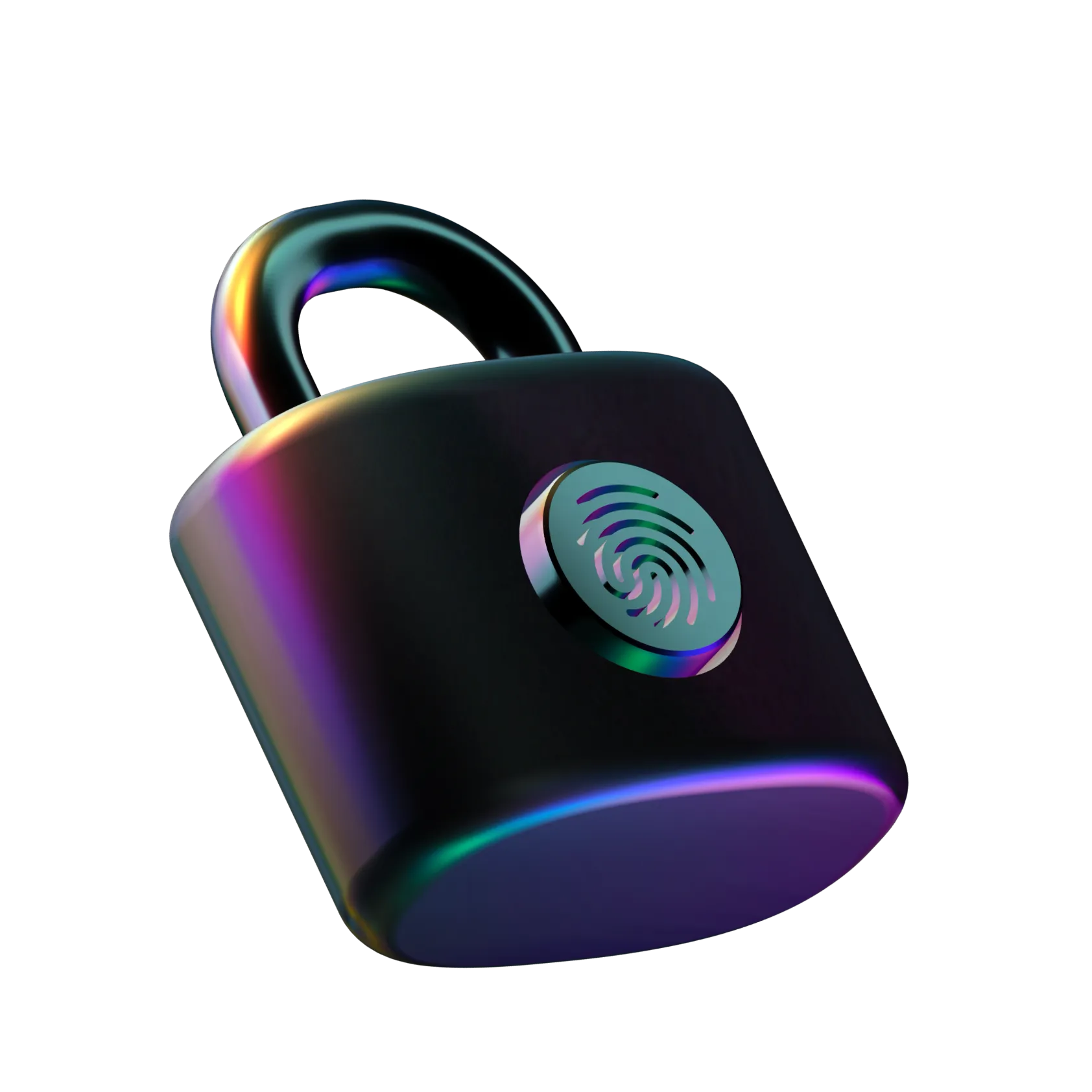
An effortless security upgrade
Designed for users of all skill levels, they're simple to activate and operate, providing an effortless security upgrade.
Meet the first Guardians


Enable your Invisible Guardian

Register your 2FA Guardian

Frequently Asked Questions
How does the Guardian work?
The main scope of the Guardians feature is to protect users against potential attacks. Users can assign another entity as their Guardian, who will also have to sign all transactions from the moment it becomes active.
All that a user has to do is to use an Authenticator app and connect it within their wallet of choice. In the case of the xPortal app, the device’s application will act as the Guardian, circumventing the need for an Authenticator app.
Why does it take 20 days to change a Guardian?
The 20-day cooldown period is designed to safeguard staked funds and relieve pressure on users.
Given that it might take longer than 10 days to safely transfer funds to a secure account, we have extended this period by an additional 10 days.
This not only allows the user ample time to react if their account is compromised, but it also provides a buffer for the user to counteract potential threats.
What do I have to do if my account is compromised?
In the case that your account has been compromised, with our system designed to alert you in such situations, we strongly recommend that you transfer your assets to a secure account. Furthermore, it’s crucial to actively engage with your account. This is necessary to fight potential Guardian changes that an attacker might attempt to execute.
In any case, make sure not to change your Guardian until you manage to transfer your funds to a secure wallet.
What happens if I lose access to my authenticator?
There’s no need to panic if this happens. You can change your Guardian to a new authenticator app to which you still have access.
What are Invisible Guardians?
Invisible Guardians is a variation of the Guardians feature tailored for xPortal users. It is specifically designed to maximize security while maintaining the same ease of use xPortal users are accustomed to.
How do Invisible Guardians work?
When active, the feature enables an invisible Guardian which is encrypted and stored locally on your device, silently co-signing every transaction.
This acts as an additional security layer and safeguards the account in situations where, one way or another, the secret phrase has been compromised.
What if something happens to my device?
If your device gets lost, stolen or broken down and you can’t access the Guardian feature any longer, you will be able to reset it. The reset procedure takes 20 days.
How can I use an xPortal account on the MultiversX Wallet if it has the Invisible Guardian enabled?
You can still use the MultiversX Wallet via WalletConnect or through the xPortal dApp hub section.
How was the Guardian feature tested?
As it happens with any security feature we deploy, Guardians were thoroughly tested both internally and during a public $20,000 USD hacking competition, where hundreds of participants, including security experts, unsuccessfully tried to get the bounty from a guarded account with the 24 words secret phrase leaked publicly.
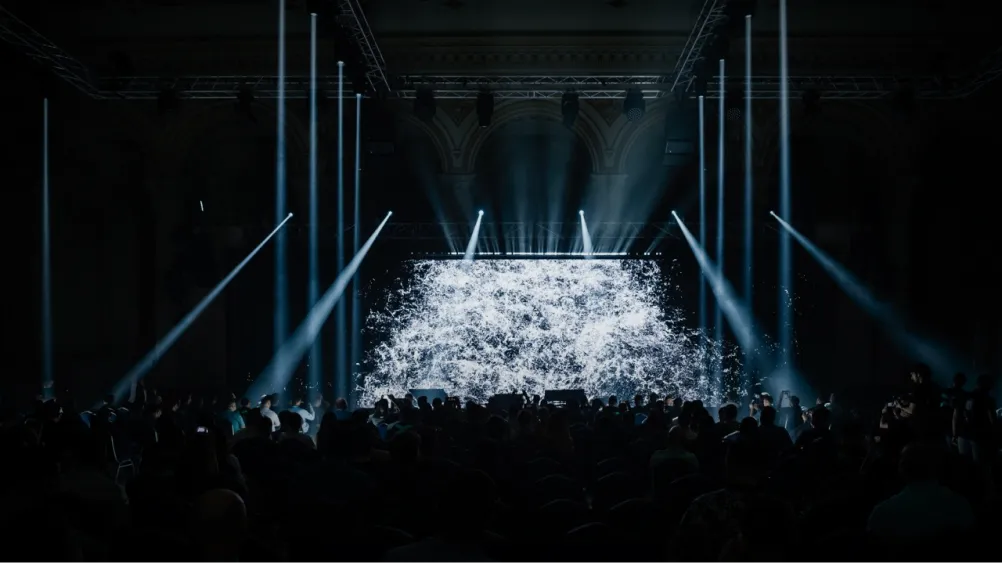


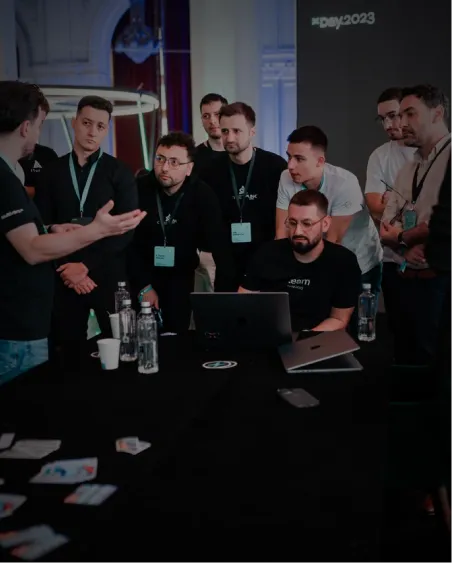
2,6k





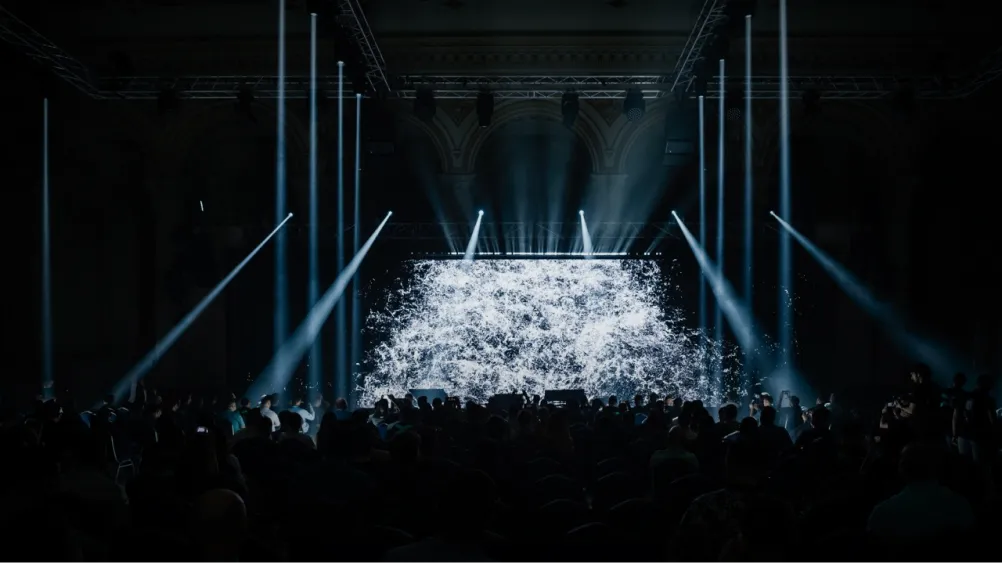


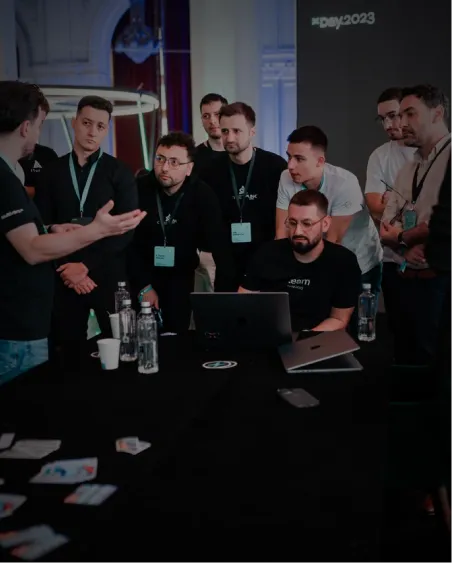
2,6k






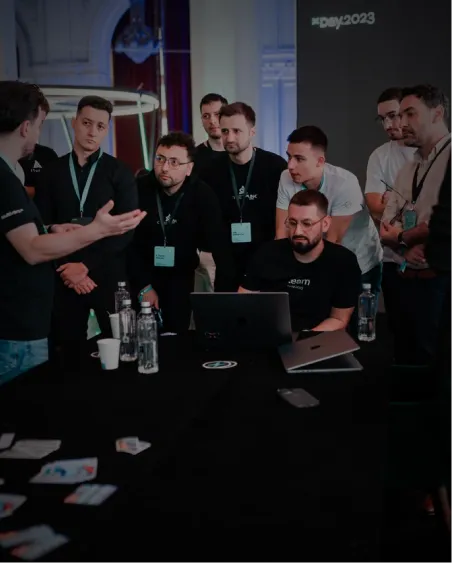



39k
On Discord and Telegram
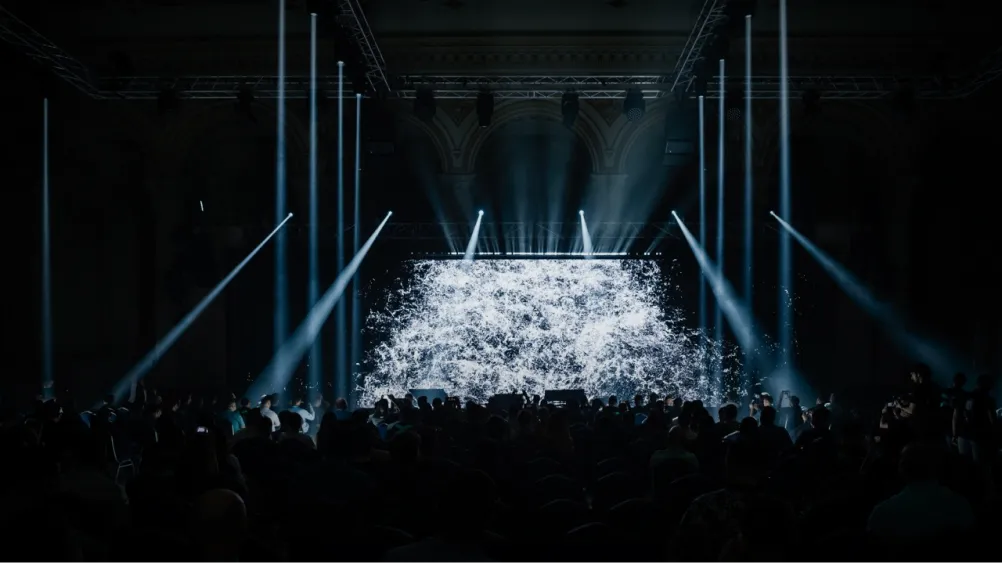
1k+
participants in the xDay 2023 hackathon



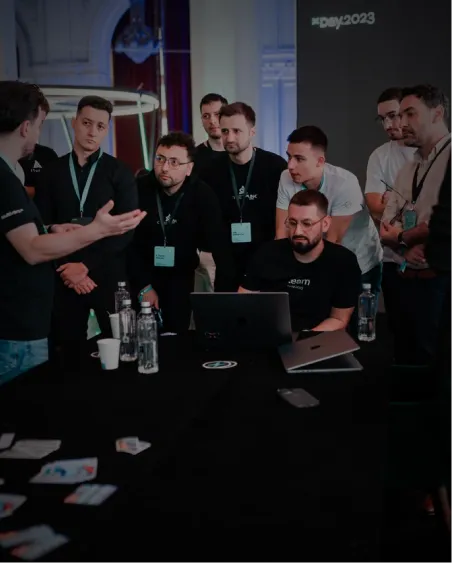



39k
On Discord and Telegram
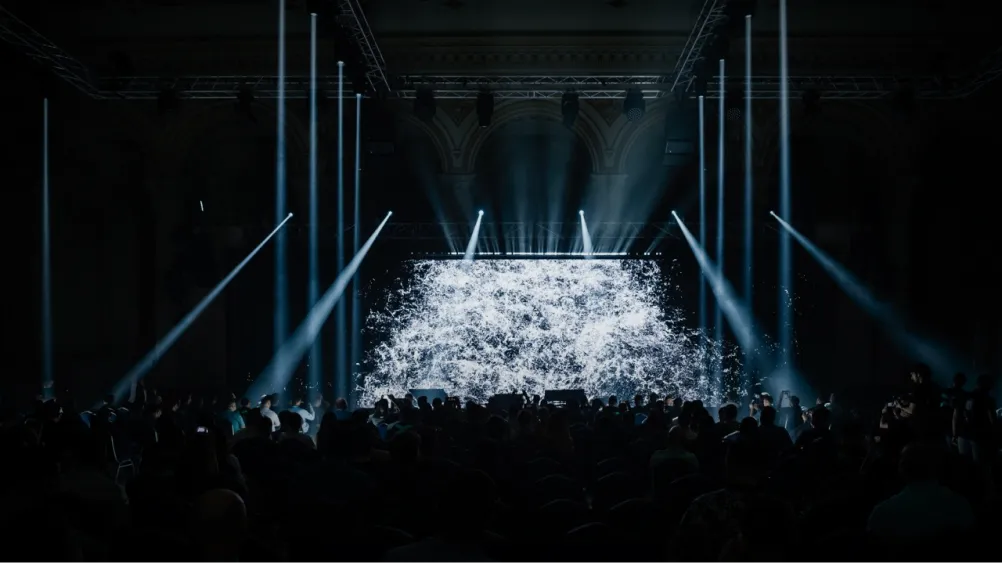
1k+
participants in the xDay 2023 hackathon


Alone, we can do so little,
together, we can move mountains.