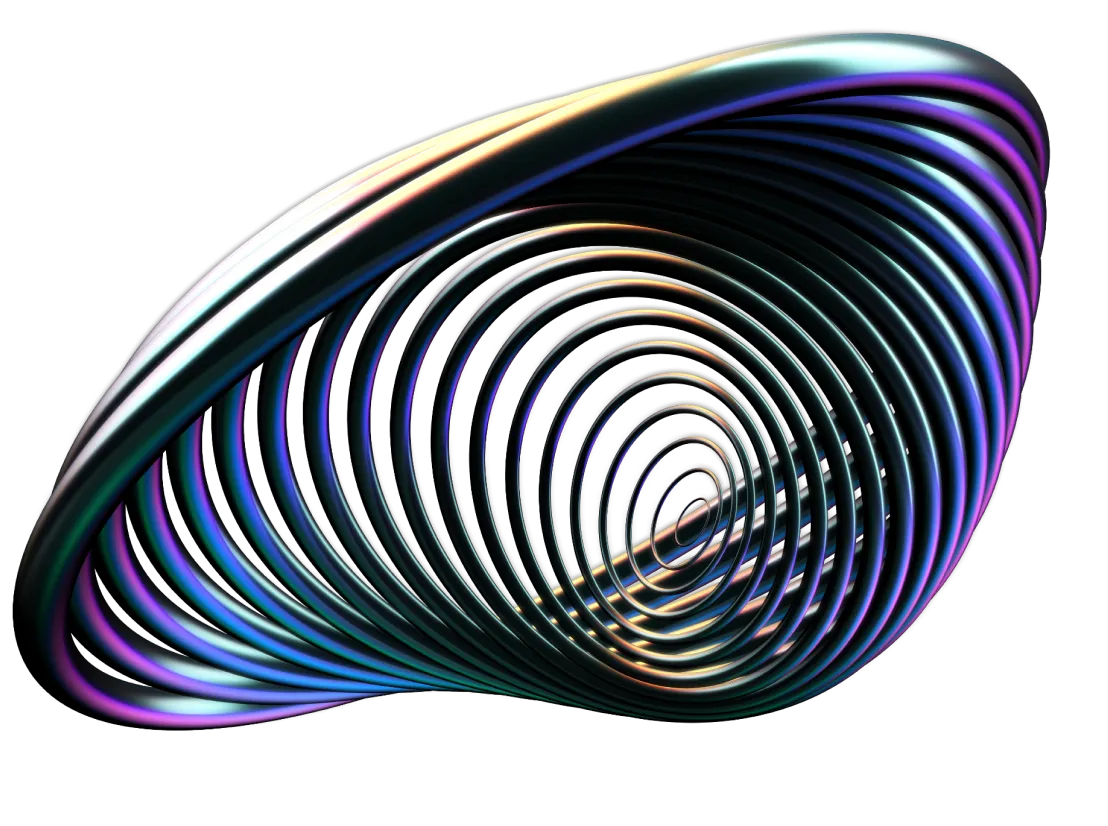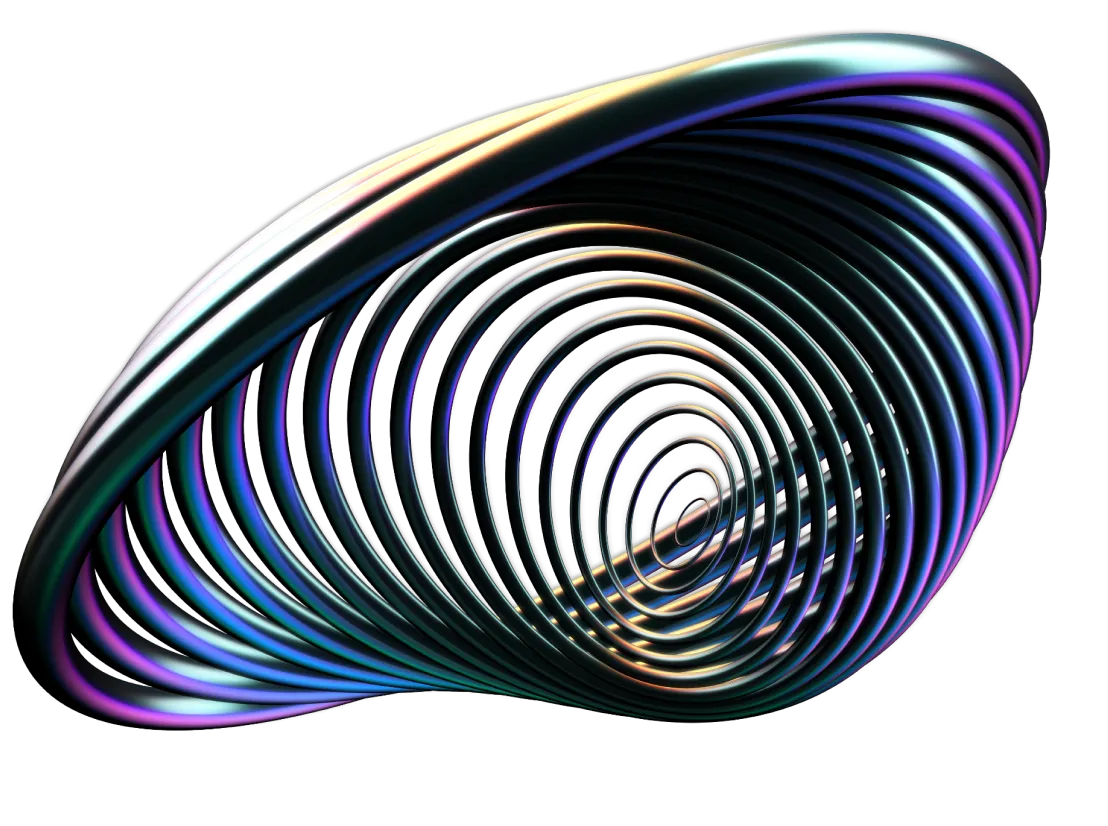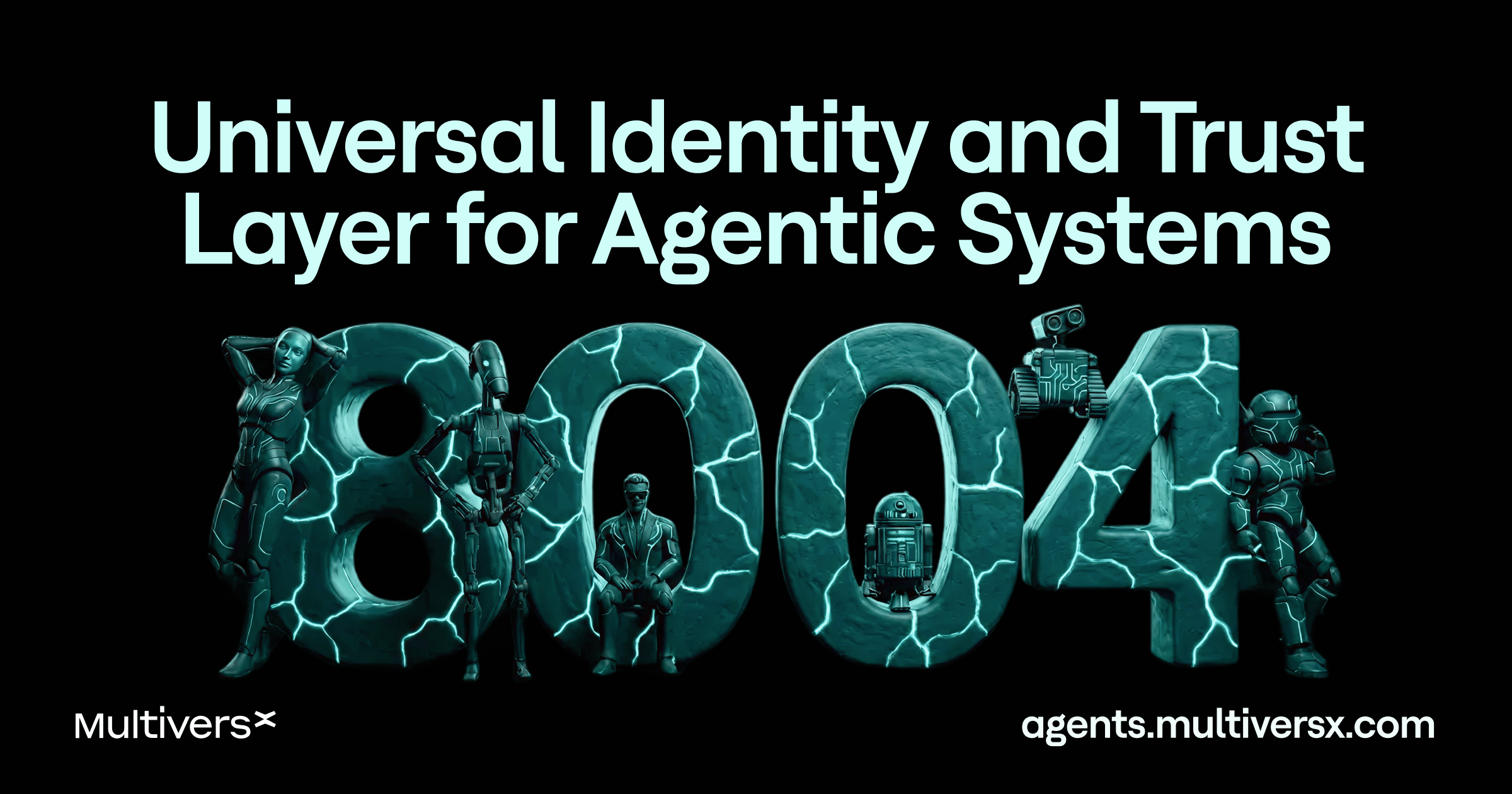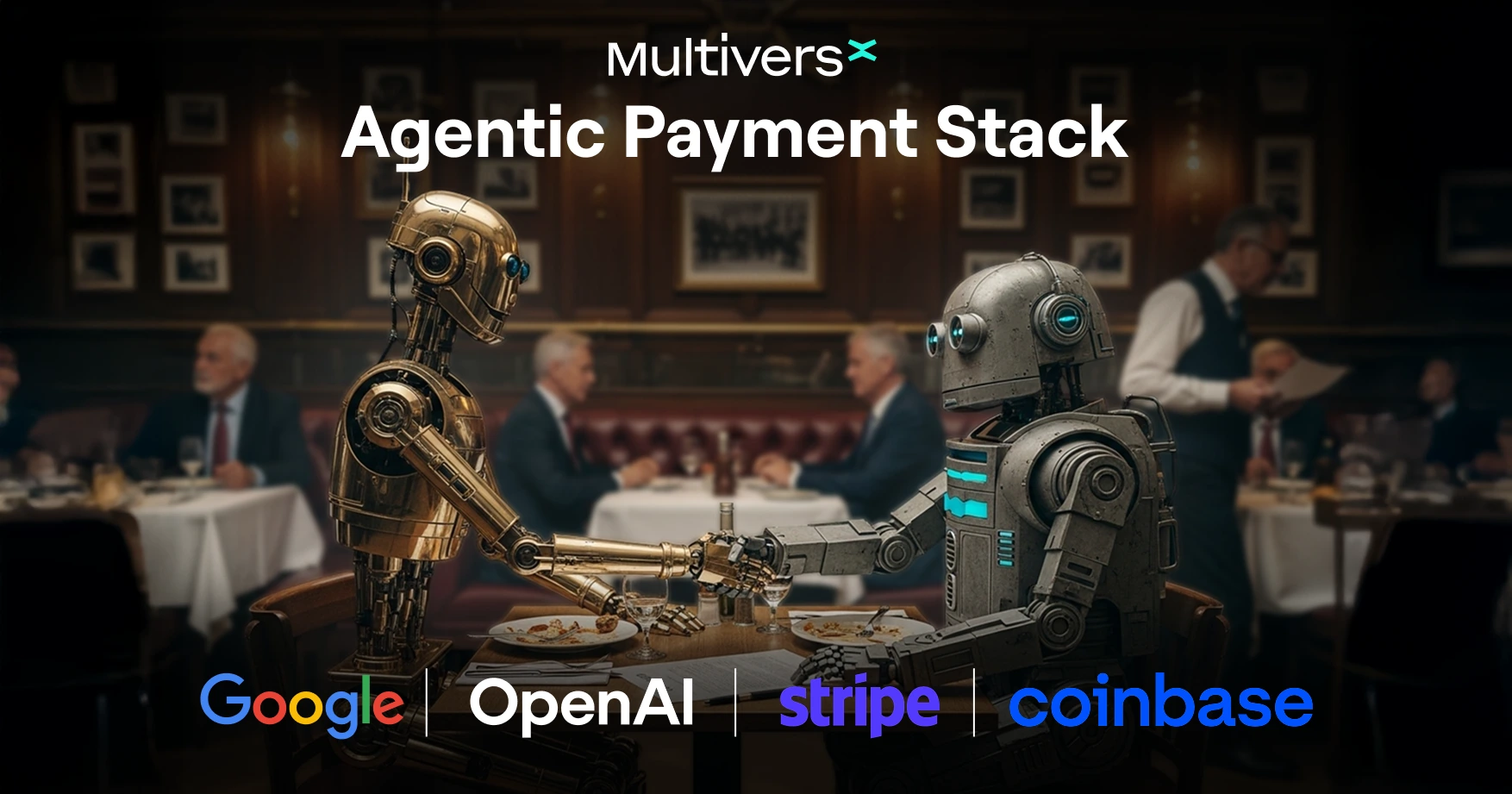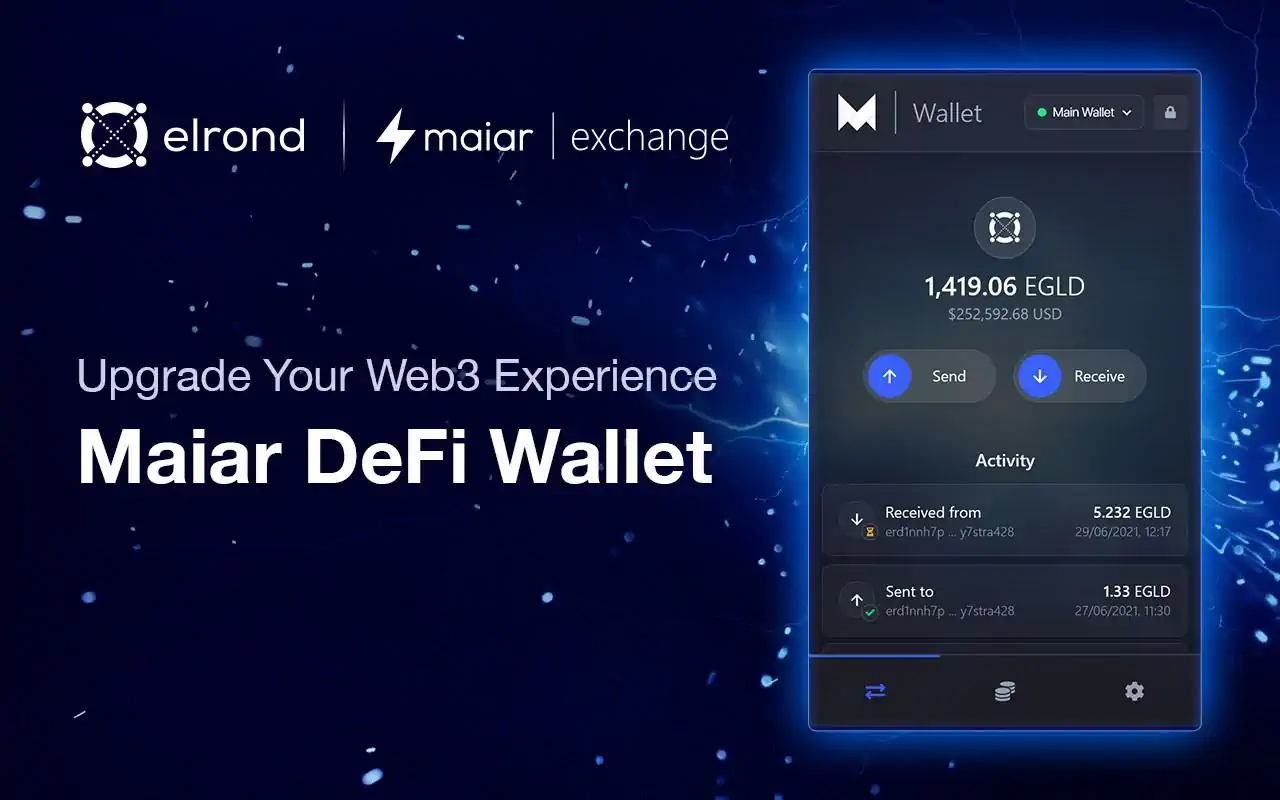
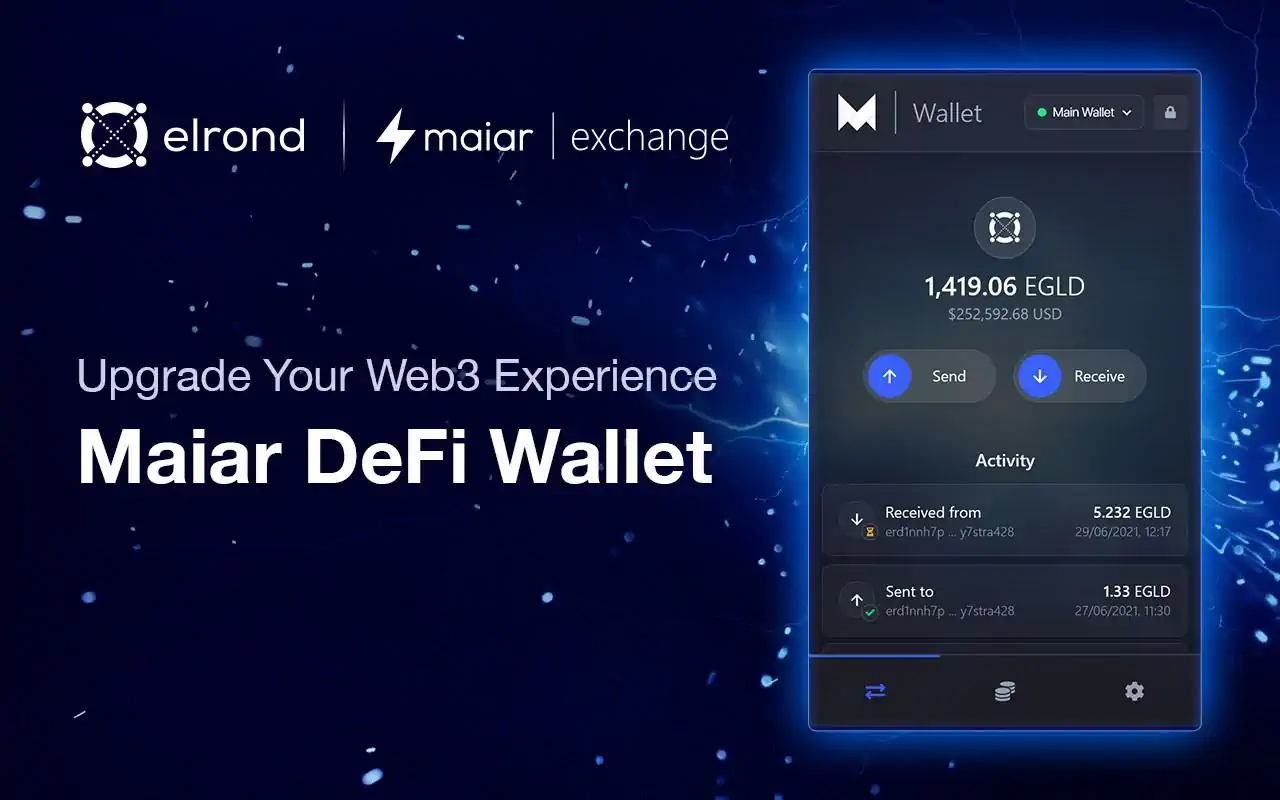
The Maiar DeFi Wallet Is Live - Upgrade Your Web3 Experience

We are thrilled to announce that the Maiar DeFi Wallet is now officially live! Anyone can now install the web extension, manage multiple different wallets on the Elrond mainnet and become a Web3 power user.
Designed as a browser companion for the new internet, the Maiar DeFi Wallet can be installed on Chrome, Brave and other Chromium browsers.
The Maiar DeFi Wallet is a powerful version of Elrond Web Wallet that significantly accelerates interactions with Elrond dApps. It is specifically designed for power users that want to have an edge in Web3, thanks to compelling features, speed, UX and simplicity.
Maiar DEX users will see their farming times reduced, and advanced DeFi users managing multiple wallets will appreciate how easy it is to switch between different accounts.
Install And Use The Maiar DeFi Wallet
You can only install the Maiar DeFi Wallet as a Chrome extension on a laptop or desktop PC. It is not available for mobile devices - nor is it needed, you have your Maiar App for that.
- Go to the Chrome store: https://bit.ly/defi-wallet
- Click “Add to Chrome” and confirm the pop-up
- Find it in the 🧩 menu to the top right. Click on 📌 to pin it to the extension bar
- You can either Create a new wallet, or import the Secret Phrase (24 words) of an existing one
- Choose a strong password
You can then use the different sections of the wallets, as follows:
🔁 Send & Receive EGLD and Tokens, and view the most recent transactions.
💲 Check your account balances and directly send any of the available tokens
💿 Manage your NFT collection
⚙ Add or remove wallets, change passwords, and of course, switch between 💡 and 🌙 mode.
The perfect avenue for testing the Maiar DeFi Wallet is the public test version of the Maiar Exchange. Go to https://testnet.maiar.exchange and Connect using the Maiar DeFi Wallet option.