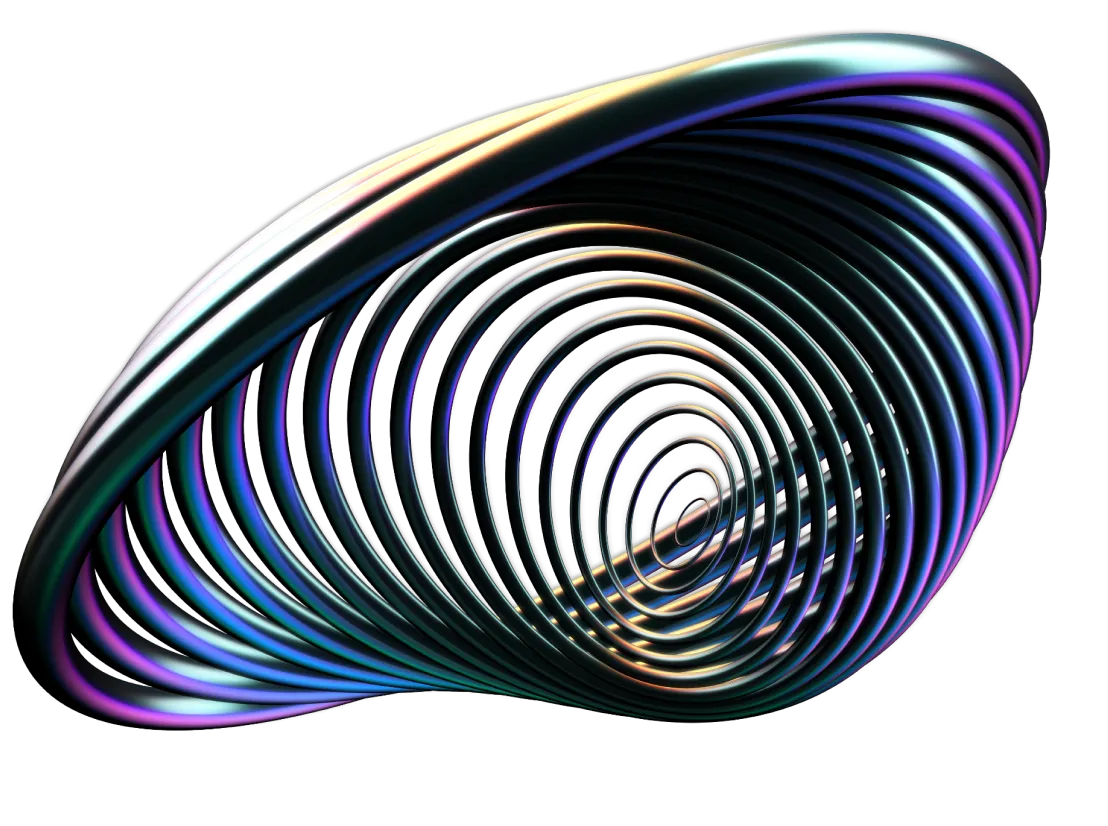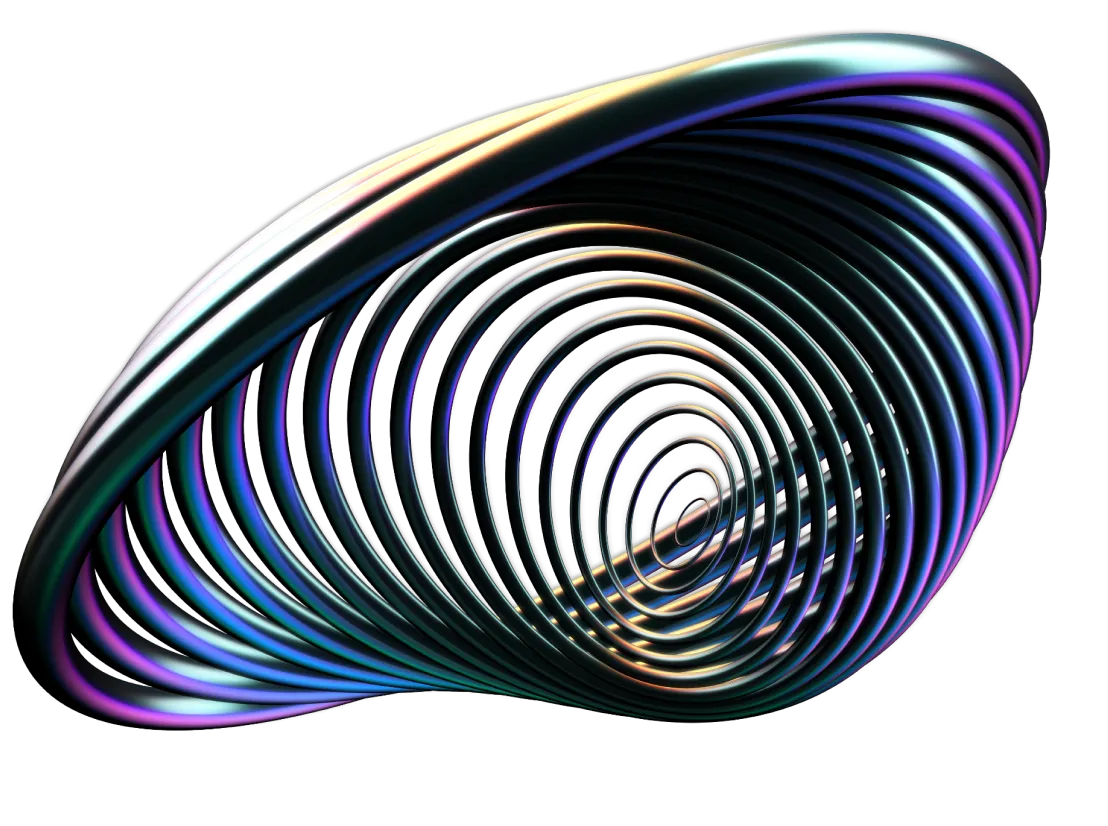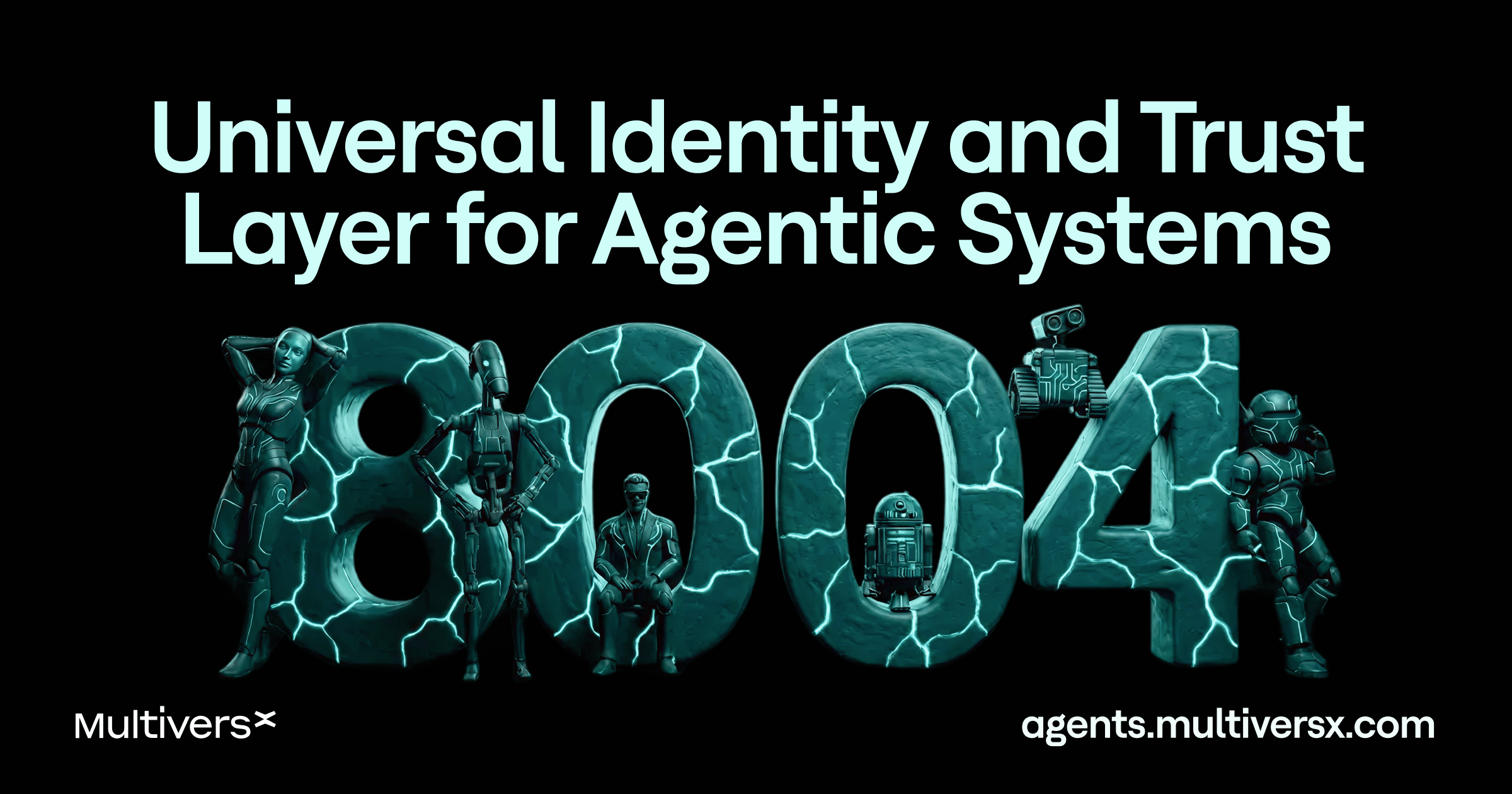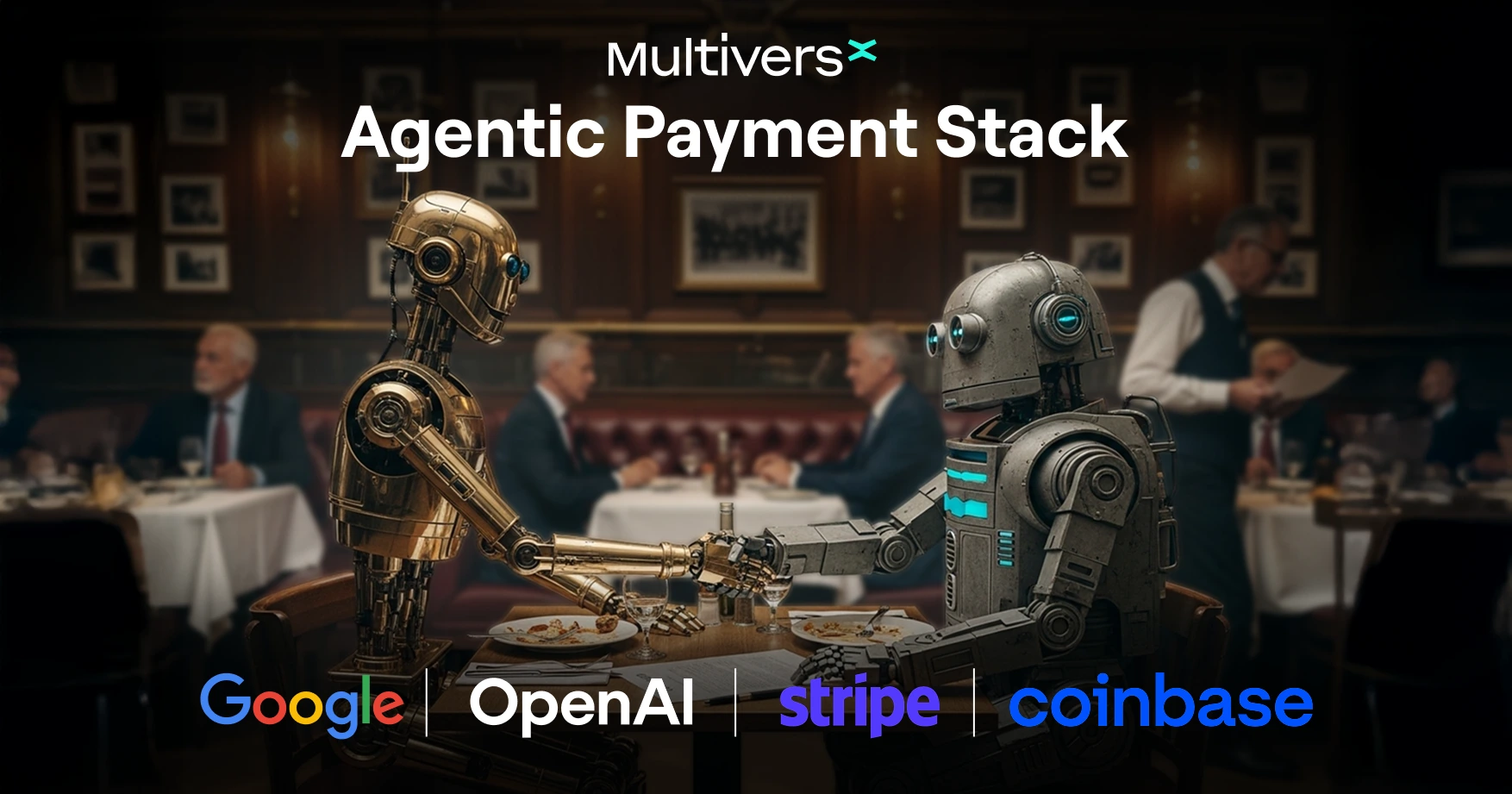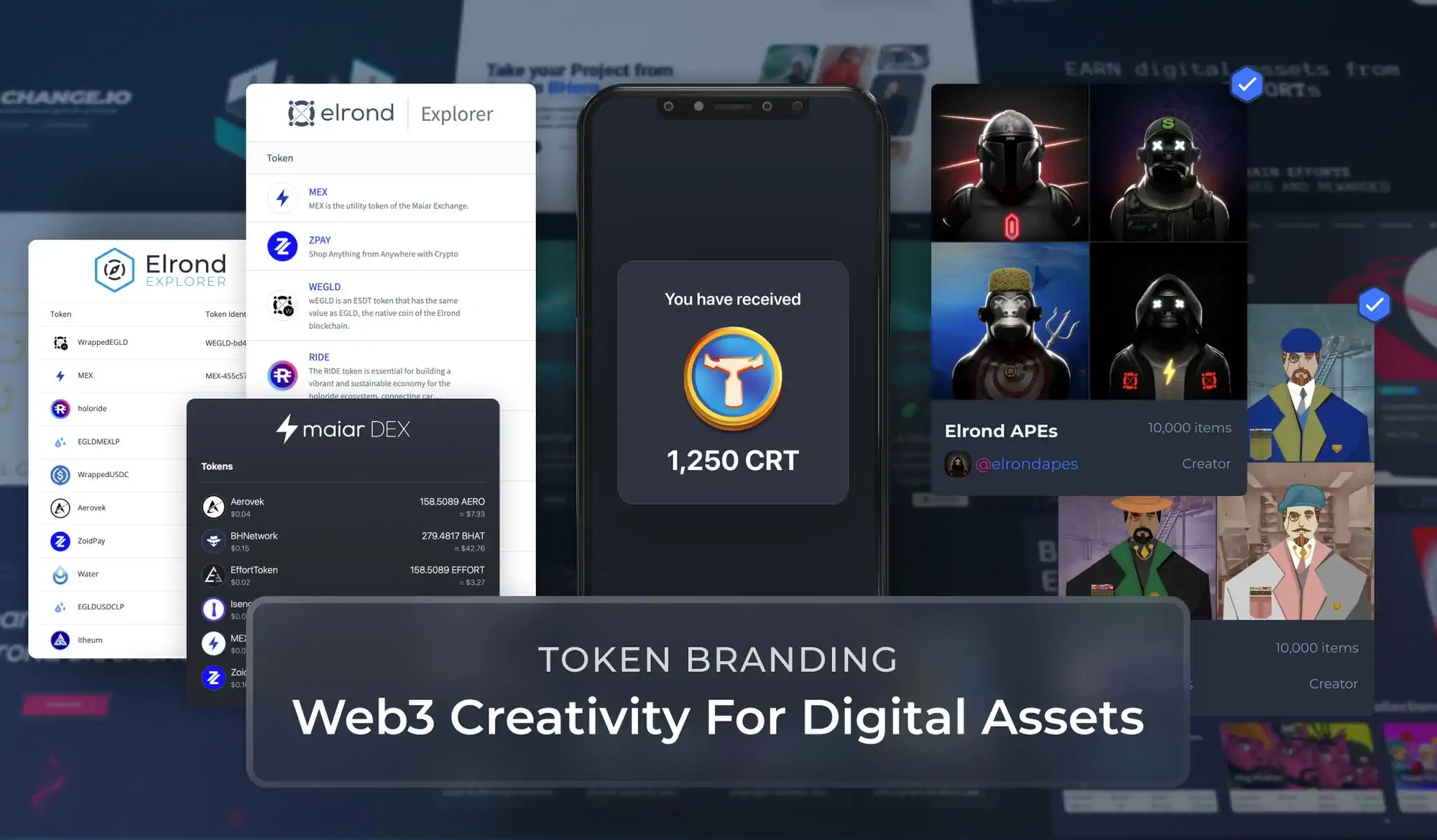
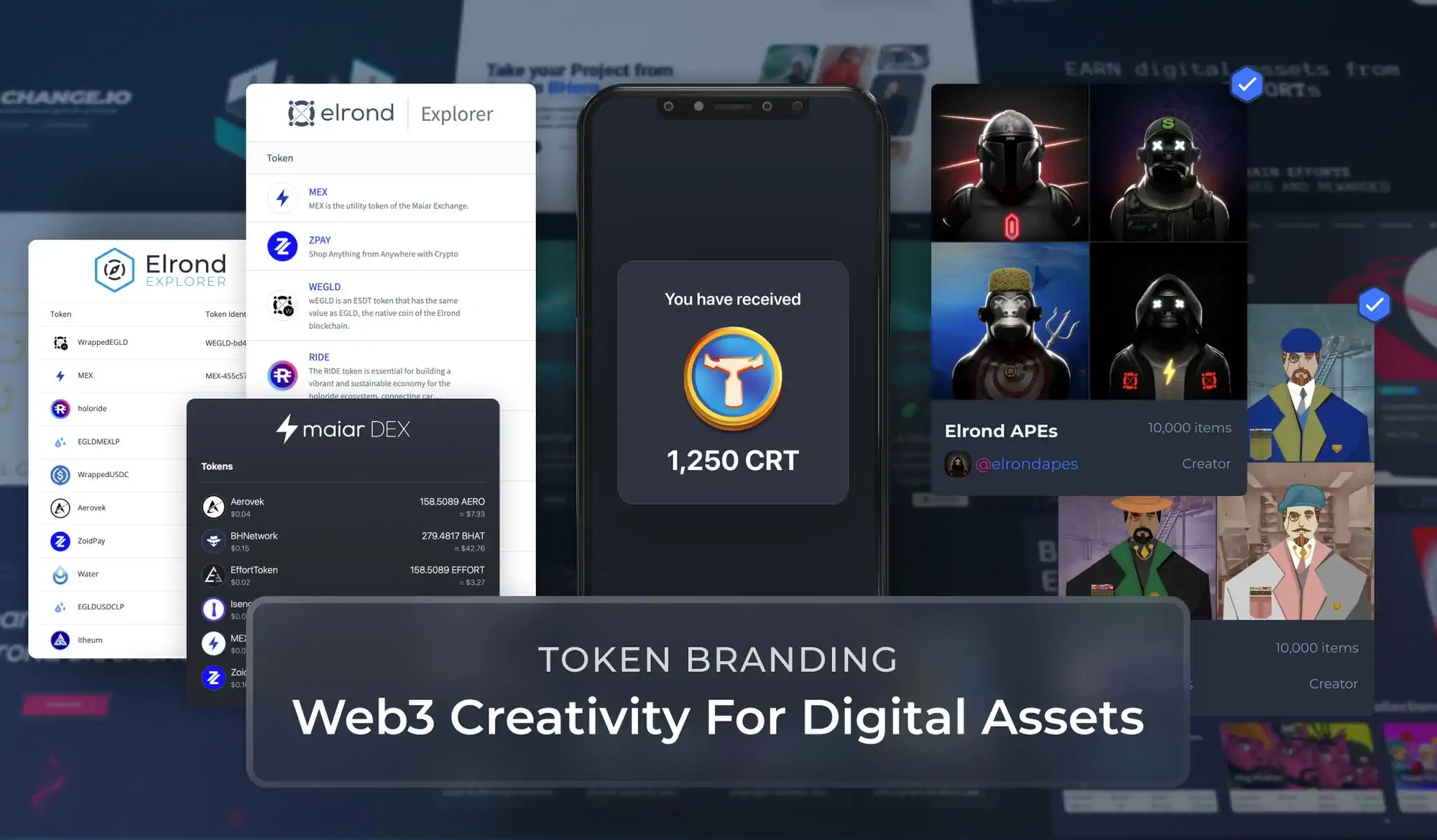
Web3 Creativity Flows Through All Elrond dApps With Asset Branding For Tokens And NFTs
There are 1,500 ESDT tokens and more than 6,000 NFT collections on the Elrond Network. So it’s no surprise that more than half of the transactions on the Elrond Network involve tokens.
That number will continue to go up in an accelerated manner, as more Web3 projects build with internet scale blockchain technology, and more platforms and dApps integrate them.
So it’s becoming increasingly important for tokens to maintain their identity across all platforms, in order to stand out, communicate their brand design and offer a better experience for the users.
In the Elrond ecosystem, branding a token will display its logo in tools such as the Web Wallet, Explorer, Maiar Exchange, or the Jungle DEX, as well as in all other platforms that use the Elrond GitHub “assets” repository as a source for data.
The Maiar app will display unbranded ESDTs with the “possible scam” warning, which is in place to keep users on their toes regarding possible phishing or scam attempts.
Tokens, and more recently also NFT collections, can be “branded” by submitting a pull request on the Elrond Network GitHub repository dedicated to ESDT assets.
Below you can find a complete guide, with step by step instructions that go from creating the token to adding all the relevant information for branding, complete with some guidelines and minimum requirements for projects to go through the screening process.
How to create an Elrond token?
Anyone can create a token on Elrond, without any programming or other technical skills required. It is inexpensive to do so on the mainnet, and completely free to try on the public Devnet.
Using the Elrond Web Wallet (https://wallet.elrond.com/ on the Mainnet, or https://devnet-wallet.elrond.com on the Devnet), you can follow simple instructions to create your token and customize it according to your project’s needs.

The full documentation can be found at: https://docs.elrond.com/developers/esdt-tokens/
Branding an NFT collection or ESDT token
Projects building on the Elrond Network can convey their brand message to their token holders by adding their logo and relevant information. The full information will be displayed in the Elrond Explorer and can be used by other dApps as well.
Examples of branded tokens: https://explorer.elrond.com/tokens
Please follow the guidelines below to maximize the chances of passing through the filters, which are in place to create a healthy and sustainable token ecosystem:
- logo does not have to resemble Elrond/Maiar logos, so it doesn’t create confusion in the community
- PR files need to be named info.json, logo.svg and logo.png
- the PR title has to be the token name + identifier (ex: TOKEN-458bbf)
- projects need to have a minimum of 1000 token holders and token transactions
- projects need to have a minimum of 1000+ Twitter, Discord or TG official channel followers
- projects need to have a working website
- max pic size 100kb (.png, .jpg)
Step 1: Prepare the relevant token files
- info.json (https://docs.elrond.com/developers/esdt-tokens/#submitting-a-branding-request)
- logo.svg (must be in a square format)
- logo.png (must have a resolution of 200x200 pixels)
Other logo general requirements:
- must look good also when cropped as a circle
- must define a transparent background
- must have sufficiently good contrast both when rendered on a light background, as well as a dark background
Step 2: Open a Pull Request (PR) on this repo: https://github.com/ElrondNetwork/assets
- On the ElrondNetwork/assets repository click on the “Fork'' button and then click on the “Create a new fork” button

- Add a repository-name and click “Create Fork”

- Click on the “Fork” button and select your newly created fork
- Go to “Branches'' and create a new branch named as your ESDT ID or NFT Collection ID, i.e. TOKEN-1231231


- Once your new branch has been created, navigate to the “tokens folder” and click on “Add file” and then “Create new file”


In the “Name your file” field create a new folder for your token:
- Click on “Add file > Create new file”
- Add your token ID in the “Name your file” i.e. TOKEN-abc123
- Add a “/” character after it
- Type in “info.json” to add your token metadata file
- Paste the relevant information, as per the example below:
{
"website": "https://www.elrondtoken.com",
"description": "The ERD token is the utility token of Elrond Token",
"ledgerSignature": "1234",
"social": {
"email": "erd-token@elrond.com",
"blog": "https://www.elrondtoken.com/ERD-token-blog",
"twitter": "https://twitter.com/ERD-token-twitter",
"whitepaper": "https://www.elrondtoken.com/ERD-token-whitepaper.pdf",
"coinmarketcap": "https://coinmarketcap.com/currencies/ERD-token",
"coingecko": "https://www.coingecko.com/en/coins/ERD-token"
},
"lockedAccounts": {
"erd1alice": "Team vesting",
"erd1bob": "Locked private sale"
},
"extraTokens": [
"LPTOKEN-1234",
"STAKED-1234"
],
"status": "active"
}

- In the resulting folder, upload the logo.png and logo.svg files

- Once done, go back to your “Fork” and click on “Compare & pull request”. That will create a PR on the ElrondNetwork/assets Repo which will then be reviewed by our developers

GitHub link with all the PRs: https://github.com/ElrondNetwork/assets/pulls
ToggleContent